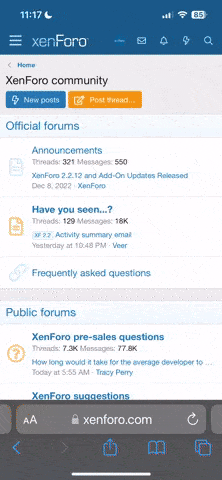In XenForo they are called, Conversations.
Click on any user name and you will see a box pop up, and at the bottom, you will see a link which reads, "Start conversation". Click on that "start conversation", and another box will open, where you may put in a title for the conversation, and below that, you type the text of the conversation. You can also add pictures to the conversation by clicking on the "attach files" box at the bottom of the message.
Click on any user name and you will see a box pop up, and at the bottom, you will see a link which reads, "Start conversation". Click on that "start conversation", and another box will open, where you may put in a title for the conversation, and below that, you type the text of the conversation. You can also add pictures to the conversation by clicking on the "attach files" box at the bottom of the message.