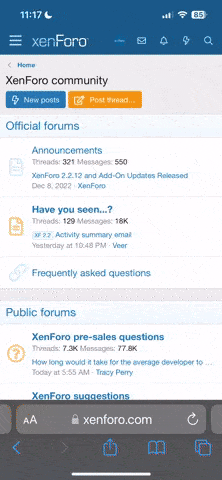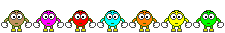I have just modified the General Discussion Forum, so those PCS Members in attendance at the 2016 Gettysburg International Meet, can post their pictures directly to the website. Once you make your written post, continue scrolling down the page, until you come to the icon that says "Manage Attachments". Please click on that icon, and another window will open, and you will see the word "Browse". Click on Browse, and locate the picture on your computer, and then click on the picture, followed by a final click on the word "open". After you have picked the picutres that you want to post to the thread, then click on the word "Upload". You may post as many pictures as you like, however, the limit is 7 per post. Once you have the limit of the pictures that you would like to post, click on "Submit", as you would usually do when making a post. Please try to limit the size of the pictures, because at a certain point, the forums software will not be able to "downsize" them, and will give you an error message that will say something like, "you don't have permission, etc.". I don't remember the exact wording, but you get the idea. Feel free to try the picture hosting to this thread, or any other existing thread about the International Meet. If you need additional instructions, please post to the Help Forum, along with a cell phone number, and I will call and attempt to assist you.
I regret that I cannot be there with you to celebrate the PCS 40th Anniversary.
Have a great time.
Paul
Senior Website Administrator
I regret that I cannot be there with you to celebrate the PCS 40th Anniversary.
Have a great time.
Paul
Senior Website Administrator