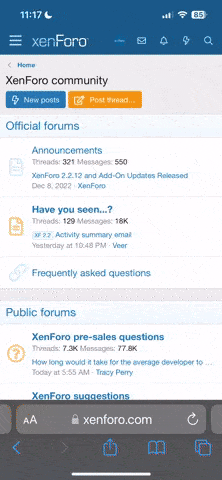To start a new thread, you have to be in the forum where you want to start the thread. To do this, you click on "Forums" in the blue navigation bar at the top of the page. Then click on the forum where you want to start the new thread. Then, under the word "Home" in the blue navigation bar, which is located at the extreme left hand side of the page, you will see a icon under the word "Home" that says "New Thread. Click this icon, and fill in the title, and then the body of the message. Then click "Preview Message" and if you like what you see, then click on the icon that says "Submit Message". Wait till the page refreshes, and you are done. Only click on "Submit Message" once, or you might double post the same message.
Keep it clean, keep it civil, keep it truthful, stay on topic, be responsible. Share your knowledge and please suggest removal of comments that violate these standards.
Keep it clean, keep it civil, keep it truthful, stay on topic, be responsible. Share your knowledge and please suggest removal of comments that violate these standards.